Registration View/Maintenance
Registration View/Maintenance is used to view and/or modify a previously registered vehicle. For example, it can be used to change the color of a vehicle or to update an address. To process, from the Motor Vehicle main menu select View/Maintenance from the Registrations section. The Registration Lookup screen displays where you will search and select the vehicle (see Registration Lookup). The Registration Maintenance screen displays.
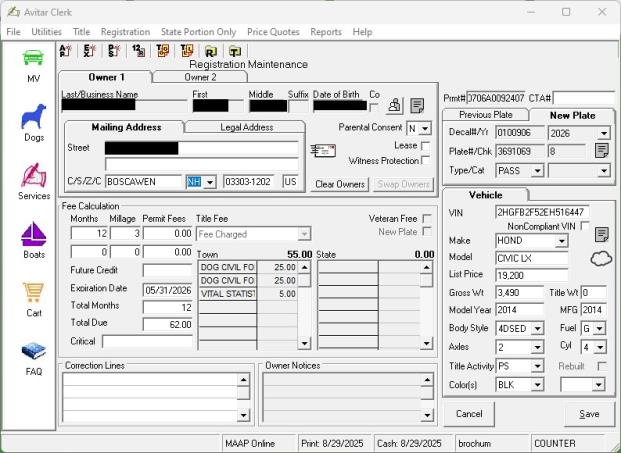
Any field in white can be updated by either typing into the field or using a dropdown box to make the selection. Anytime a registration has to be changed due to a request by the customer, the municipal agent fee should be charged. Also, if the weight on a vehicle is increased through Registration View/Maintenance, the system knows this will incur additional DMV fees that will need to be collected. The additional fees will be added at Fee Settlement. Once all changes have been made, click Save. A message will display asking if you want to charge the agent fee for this transaction. If you click Yes, the agent fee will be added to the cart and you will advance to Fee Settlement. If you click No, you will advance to Fee Settlement, however the cart will not reflect an agent fee.
Refer to RSA 261:144 Fees for Carrying Added Load.